
Enhanced Search for Jira
Find more. Search less. The Jira search you always wanted.

Introducing Enhanced Search for Jira Cloud
Empower all your colleagues to find exactly what they need in Jira: in less time than ever before, using Enhanced JQL Functions.

Always up-to-date search results
Real-time updates to issues are instantly delivered to you for all your reporting needs

Power up your filters
Use Enhanced JQL Filters to make more of your Kanban boards, reports and dashboards

Built-in assistance for search queries
Easily build complex Enhanced JQL Functions without having to remember syntax
Find more, search less
Try Enhanced Search for Jira for free today
Dozens of new functions and keywords
Get access to a wide variety of functions that extend your search capabilities, beyond what's natively available in Jira, letting you find what you want - and only what you want - faster.
JQL functions:
Smarter Jira searches require smarter tools: get additional JQL Functions to search on enhanced criteria. Find subtasks or children, issues in epics or sprints and more. Search across projects and with advanced date filters.
- dateCompare()
- parentsOf()
- childrenOf()
- subtasksOf()
- issuesInEpics()
- inSprint()
- issueFieldMatch()
- and many more!
JQL keywords:
Keep stakeholders and collaborators on top of the changing nature of your Jira issues, searching against dynamic information such as a number of subtasks, links or attachments, or even attachment types and last comment dates.
- numberOfSubtasks
- numberOfAttachments
- numberOfLinks
- numberOfComments
- lastCommentedDate
- commentedBy
- attachmentType
- and many more!
Project Managers: find issues that took longer to complete than estimated
Find out which issues took longer to complete than their estimated completion date, which is stored as a date in a custom field. The dateCompare() Enhanced JQL Function makes it possible to compare dates stored in an issue, even if they are stored in custom fields. You can even add date offsets.
dateCompare("project = Search", "resolutionDate > estComplDate")
(where estComplDate is a custom field)
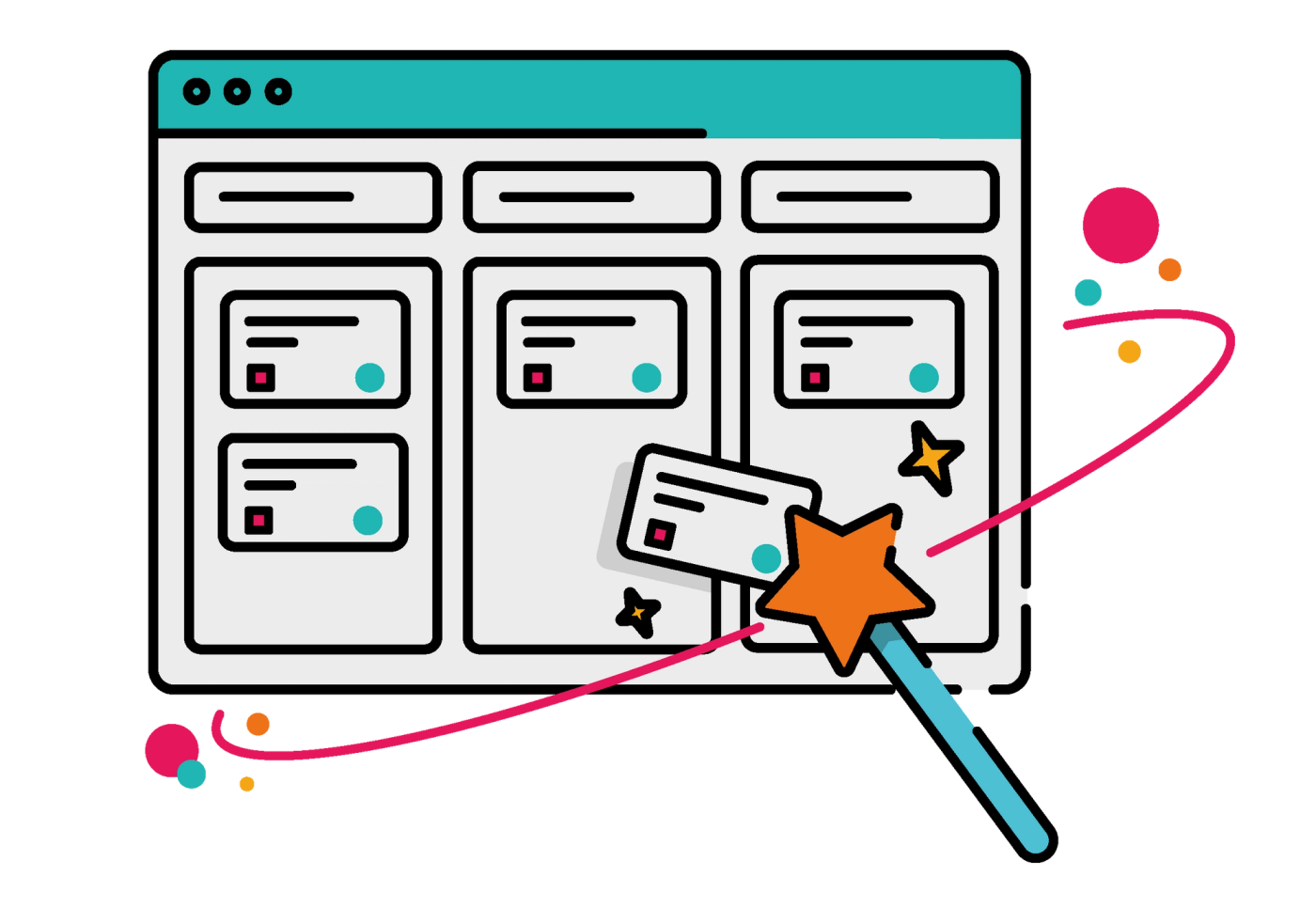
Scrum Masters: find epics with stories that are currently being worked on
View all of the epics with stories that your team is currently working on, i.e. epics that have stories that were started but haven't been finished. The epicsOf() Enhanced JQL Function returns the epics linked to the result of a subquery of your choice.
epicsOf(issuetype ="Story" AND status in ("In Progress", "In Review"))

QA Analysts: find issues in your project that duplicate other work
See how a bug and all of its direct and indirect relatives affect your product. The linkedIssuesRecursive() Enhanced JQL Function returns the entire issue chain in a single search.
linkedIssuesOfRecursive("key=QA-11")
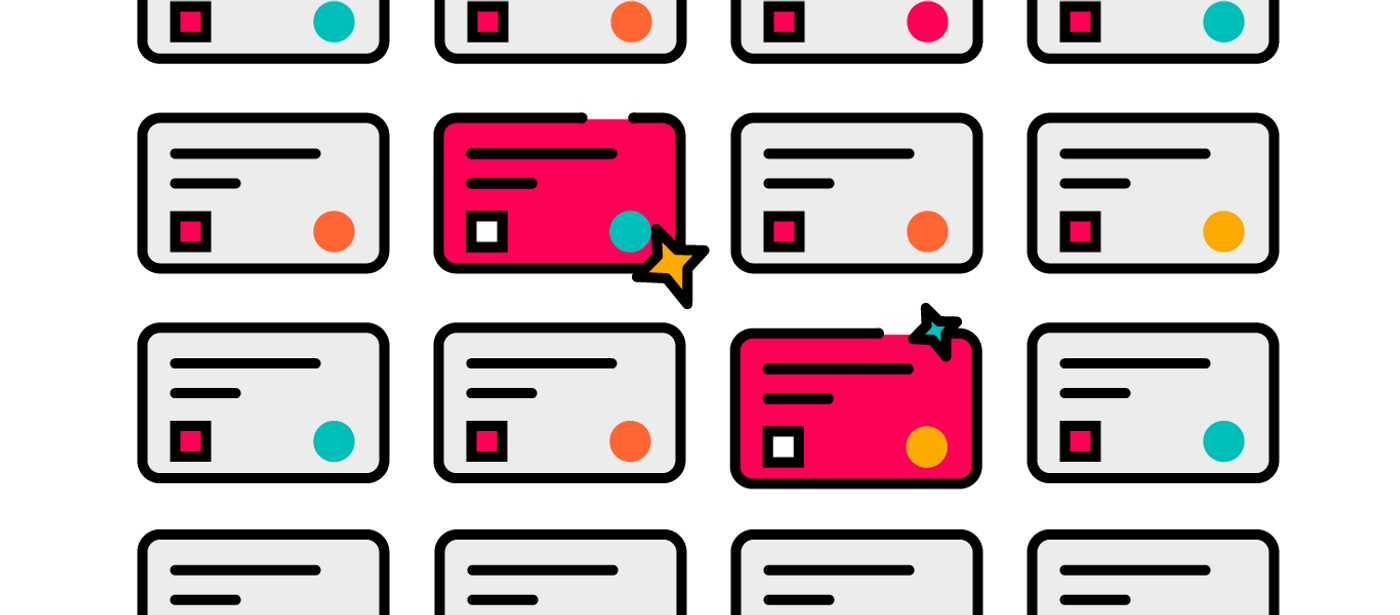
Sample pricing
The intervals shown below are not exhaustive and are intended to give an indication of the price for your organisation and how ScriptRunner scales for growing teams.
To see an exhaustive breakdown of pricing by user tier, please click through to the Atlassian marketplace.
Monthly
Yearly
Cloud
| Users | Price (USD) |
|---|---|
| 10 | 0.00 |
| 15 | 18.60 |
| 30 | 62.00 |
| 60 | 124.00 |
| 150 | 199.00 |
| 300 | 250.00 |
| 750 | 385.00 |
| 1000 | 439.00 |
| 10000 | 2,379.00 |
| 30000 | 4,429.00 |
Try it for free
Get your full-feature trial from the Atlassian Marketplace today to start automating, customising, and extending Jira to truly fit your organisation.
Want to know how you can get involved with shaping the future of Enhanced Search?
Request a feature, take part in paid research, or share a story or use case.
