



The integration platform for Jira & more!
Bring efficiency and alignment to your teams by building every app integration securely within a central platform with the flexibility and precision of advanced coding capabilities, combined with the simplicity and speed of using your own IDE or an AI-assisted environment.

The solution to all your Atlassian integration challenges
Built by the teams behind ScriptRunner with 40,000 installations worldwide, ScriptRunner Connect allows you to integrate all of your Atlassian apps with other popular and bespoke apps all in one single platform. An assisted coding environment helps you get started quickly and gives you the tools to overcome the most complex integration challenges.
A unique approach to integrating apps
No-code integration tools claim to solve all your challenges, but their reliance on predefined logic and limited connectors means that functionality is inherently restricted - like baking a cake with only a handful of ingredients!

The flexibility of code
... versus no-code alternatives
Solve the most complex integration challenges by using the power of JavaScript, APIs and webhooks to automate workflows for more efficiency, sync data between apps for team alignment and migrate data to a new app or instance for business continuity.

Connect any app to any app
... versus single use case alternatives
Integrate Jira, Confluence, ServiceNow, monday.com, Zendesk, Salesforce, Azure DevOps, GitLab, GitHub, Microsoft 365, Google Sheets, Google Calendar, Slack and more… or connect to any app that has a web-based REST API for near unlimited scale.

Usage-based pricing
... versus user-based pricing alternatives
Pricing is based on the number of connectors, rather than the number of users, ensuring costs remain proportional to the number of connected apps, offering cost-effectiveness from day one, and a transparent way to scale as your requirements grow.
The only approach to integrating apps!
Try a code-based integration platform that gives you flexibility, scale and cost-effectiveness no matter how complex your use cases - like baking a cake with all the ingredients you need… for less money!
A revolution in service delivery reporting
Discover how Adaptavist Managed Services saved over £90,000 annually by connecting Jira and monday.com using ScriptRunner Connect.
Get started in 3 steps
STEP 1: choose a template
Accelerate integrations with pre-built templates for common automation, synchronisation, and migration use cases
- Speed up integration setup: a template is a selection of specific Connections, Event Listeners, and pre-written code packaged to solve a specific use case.
- Explore integration possibilities: Choose from 50+ templates that offer practical examples of how to solve real-business problems. Use the AI Assistant to adjust the template to your exact use case.
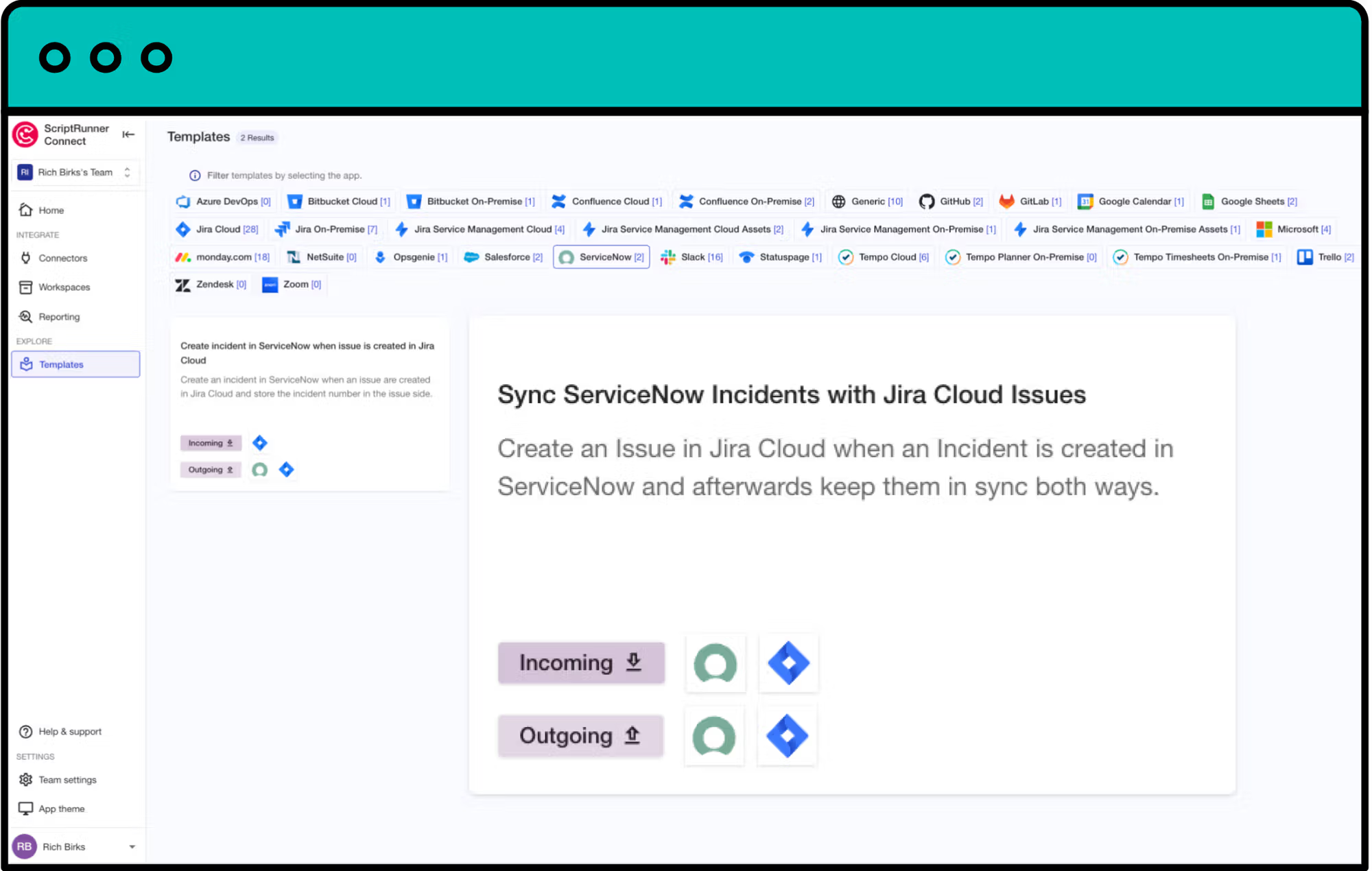
STEP 2: connect your apps
Automate the authentication process between apps and listen to key events within your app landscape
- Enjoy near unlimited scale: Choose from 30+ pre-built connectors for a continued connection or connect to any app that has a web-based REST API.
- Define your events: Use webhooks to set up event-based triggers that initiate a predefined action or workflow to make changes in your ecosystem.
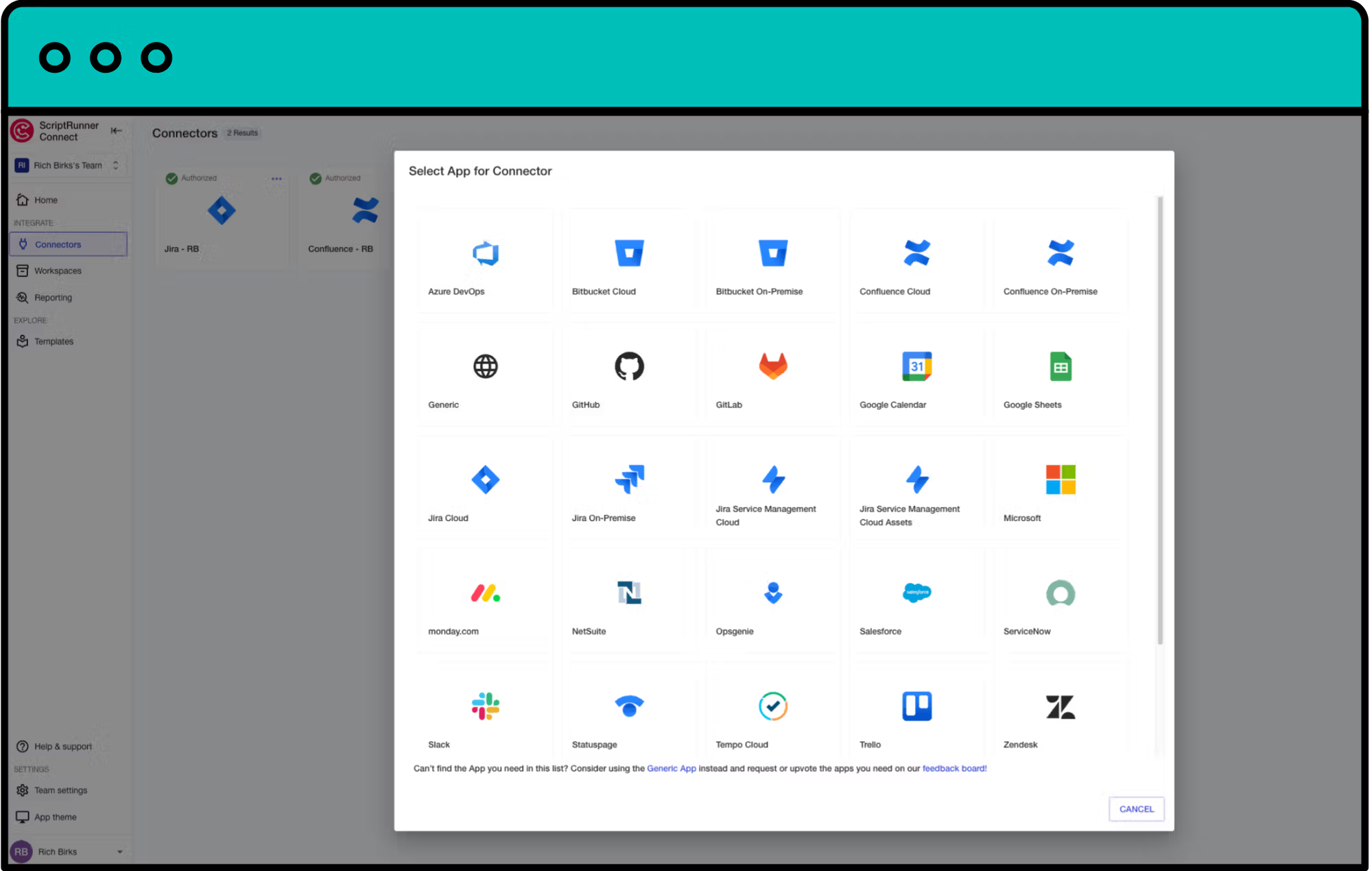
STEP 3: run your integration!
Update your template to reflect the exact business requirement and set the script execution frequency
- Define your business logic: Set the rules, steps, and data mapping through our parameters control panel or directly in your scripts to achieve your specific goal.
- Select the frequency and run: Choose from scheduled triggers in Cron format or manually trigger a script directly in the code editor.
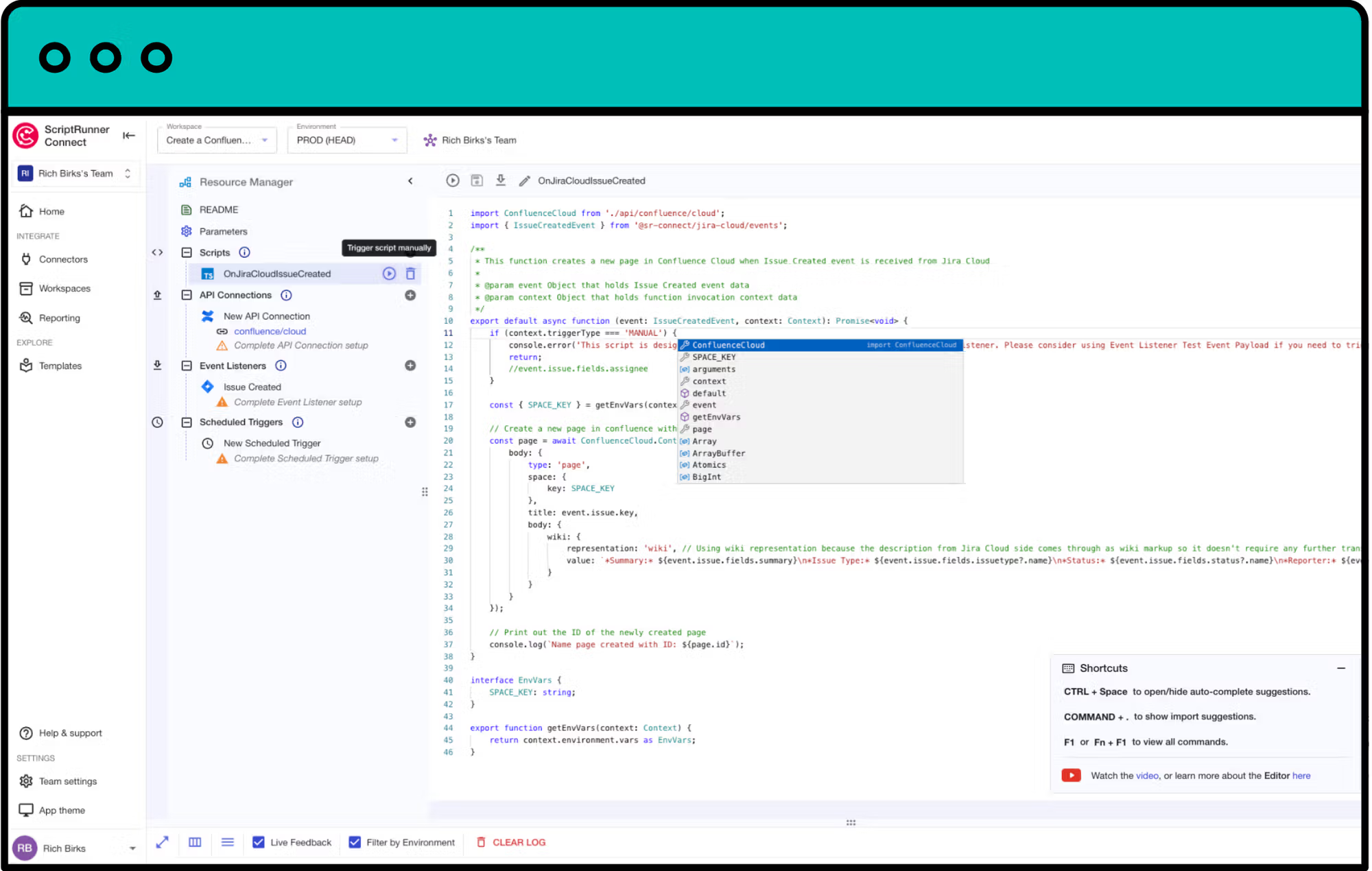
Key features
ScriptRunner Connect is filled with rich features to help you and teams like yours build custom integrations using advanced coding capabilities out of the box.

Remote workspace (NEW)
Build and manage integrations from your own development environment.

Private cloud hosting
Run ScriptRunner Connect in your isolated AWS environment for maximum security.

Workspaces
Use workspaces for building, managing, and collaborating on your integrations.

Templates
Kickstart integrations with pre-built templates for common automation, synchronisation, and migration use cases.

Connectors
Manage integrations with pre-built Connectors and a Generic Connector for secure and automated authentication.

AI assistant
Generate scripts, learn the product's full capabilities and find relevant out-of-the-box use case templates.

Teams
Collaborate in shared workspaces to align on integrations for a faster time-to-value.

Custom triggers
Choose from event-based triggers, time-based scheduled triggers or manually triggering an integration script.

Security
Rely on the expertise and security-first credentials of the teams behind ScriptRunner.

US data residency
AWS-powered infrastructure for enterprise-grade security, compliance and performance.
Backed by enterprise-grade compliance
We're proud of our credentials around data security, privacy, and stability.

ISO 27001 certified
We're ISO 27001 accredited across the entire ScriptRunner suite, denoting excellence in data security.

SOC 2 Type 2 report
A SOC 2 Type 2 audit report is available, which covers our handling of organisational and customer data.

Quality assurance
We employ a multitude of security measures to detect incidents and we participate in Atlassian's Bug Bounty program.
You can also see more information about credentials across the ScriptRunner suite in our security overview page.
What our customers have to say
We proposed ScriptRunner Connect, as it offered greater flexibility, enhanced functionality, and a more cost-effective approach compared with no-code alternatives. With ScriptRunner Connect, we’re only limited by what we can develop and not at the mercy of an external product’s development team.
Kyle Moseley
CEO of Blue Ridge Consultants
Kyle's team of Atlassian consultants, in partnership with Sherpa Solutions, delivered outstanding efficiency gains for Boosey & Hawkes, the world’s largest specialist classical music publishing company

"ScriptRunner Connect has streamlined our workflows and saved us valuable time and resources, and we’re looking to further expand on this cohesive relationship in the coming months to unlock even greater efficiencies."
Bevis Hungate, VP, Boosey & Hawkes

We used Tempo Worklog Migrations by ScriptRunner Connect for our Cloud-to-Cloud migration, and it was a lifesaver. With 40-50K worklogs spanning over a year, this app made the process smooth and efficient. Without it, manually transferring such a large volume of data would have been a nightmare.
Ugnius Aušra, Customer Support Manager / Jira Admin, Athera Technologies

"We found we could easily authenticate with and manage multiple Google Calendars. We used the Managed API library to interact with Google Calendars themselves, which allowed us to spend more time testing our process instead of learning the specifics of the Google Calendar API calls."
Kyle Moseley, CEO, Blue Ridge Consultants

"Thanks for the nice perk, and the great software - I'm actually enjoying setting up an integration this time (must be the first time for me that it's fun to do), and a big shoutout to the support team, super responsive and helpful!"
Joachim Bollen, Business Consultant, Idalko

"We used ScriptRunner Connect to migrate Tempo worklogs from one cloud instance to another. We found it really easy to use. Our client couldn’t be happier with the result."
Nathan Ellis, Principal Atlassian Consultant, Contegix

"I'm truly impressed by the app's capability to seamlessly integrate with multiple applications and swift set up."
Dave Kleihorst, Atlassian Consultant, Prepend

"ScriptRunner Connect allows us to solve complex Atlassian integration challenges that were previously theoretically possible, but never cost-effective solutions."
Walter Buggenhout, Atlassian Expert, ACA IT
For us, the app has been hugely beneficial streamlining a workflow that has been causing friction in our business for a long time.
Christopher Wilkie
Managing Director of CHH Group
Christopher's team automate automotive excellence via monday.com using ScriptRunner Connect
Tailored for specific roles

System Admins
Upgrade from a decentralised approach to integrating apps that brings complexity, inefficiency, and a continuous learning curve.

Developers
Don't settle for cookie-cutter solutions that can't keep up with your technical know-how or complex business requirements.

Consultants
Discover the advantages of an integration platform built for consultants and 99% of client requirements.
Most popular use cases

Workflow automation
Create a repeatable process to automate manual tasks across your entire system landscape.

Data synchronisation
Create a repeatable process to ensure the same data resides in two or more locations across Atlassian or third-party apps.

Data migration
Create a one-off process to transfer data between Atlassian and Atlassian or third-party apps.
Want to see ScriptRunner Connect in action?
Tell us a bit about your favourite apps and use cases, and our Customer Success team will provide a tailored demo for you and answer any questions you may have.
Talk to us about ScriptRunner Connect
Got questions? Want a demo? Reach out!



