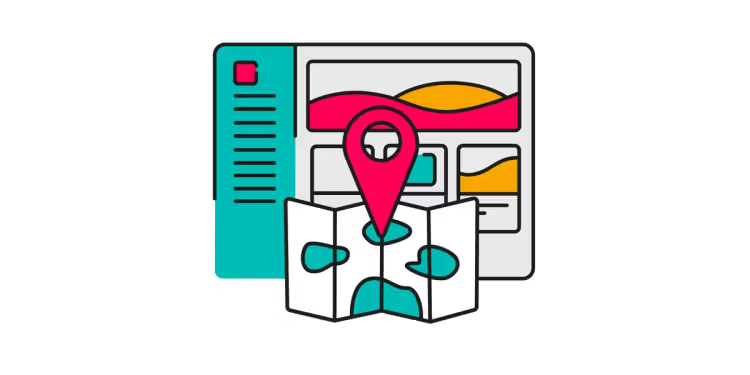Event-based, reactive triggers
Reactive triggers, or event listeners, allow you to listen and react to events within an app in order to automate the communication between two or more applications. Add and visualise all the triggers within an integration in your workspace. Examples of event types for Jira Cloud are: Issue created, issue updated, user deleted, worklog updated among others.