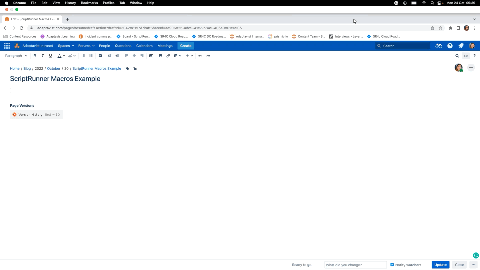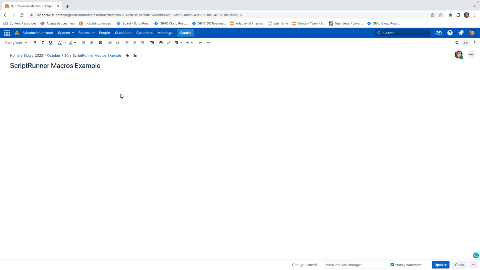Using the 'Include Version' macro, you can include the contents of any previous or current version of another page from your Confluence instance (the source page) on your current page (the target page).
This macro is ideal for sharing useful information on multiple pages without having to copy the same information onto each page. For example, you can create individual pages for important information, such as employee remuneration, sick leave policies, and how to request annual leave. You can then use this macro to insert this information in multiple places within your space, for example, a new starter portal, an HR space, and departmental spaces. When this information needs a refresh, you can easily update the source page, and the target pages will automatically update.
You can opt to display the page contents of any previous version of the page, or you can opt to include the most recent version. Choose to display a prior page version, which will not update as you publish new versions of the source page, to create a static page that is correct at a specific time. Alternatively, you can ensure your page information is always up to date by displaying the latest version.