
Mo Backer
16 December 2020

5 ways to customise your Jira issue view with Scripted Fields
A quick look at 5 ways you can use Scripted Fields to tell some of the currently hidden stories within your Jira Cloud instance and turn them into actionable insights for your project teams.
Always wanted to use ScriptRunner to inject more hands-off wizardry into your Jira instance but weren’t sure how Scripted Fields could help? This is the blog post for you.
Scripted Fields is a feature found in ScriptRunner for Jira which allows users to combine, calculate and consolidate information from multiple sources, including issues and objects within Jira or external databases, and then show the result on the issue view.
What can I use it for?
The feature can be used for all kinds of calculations — financial, time and date, and percentages — and these figures will automatically update as their inputs change. The need to manually calculate and update days to deadline or value in Australian dollars gets automated away to help your team to spend time as efficiently as possible.
Out-of-the-box and custom fields can be used to drive a ScriptRunner Scripted Field, as can existing scripted fields, giving you total creativity and control over the information you’d like displayed on your Jira tickets.
Want to see ScriptRunner's automation for Jira in action?
To help you imagine how many varied ways ScriptRunner might fit into your business, here are just five examples of how you can use Scripted Fields.
1. Days remaining to deadline
Whilst standard Jira fields allow you to set, show and sort by a due date, a countdown focuses the mind like nothing else. Being able to see a tangible number of days to your delivery deadline can help your team to decide quickly what needs to happen and when. Simple, but effective.
2. Time estimation based on storypoints
As the go-get-’em gurus on LinkedIn like to remind us, we each have as many hours in a day as Beyoncé, we simply have to make those hours count. You can automate your estimation processes with Scripted Fields based on storypoints.
If devs talk in storypoints but your Ops Director thinks in hours, use this nifty little automation to generate an approximate conversion from storypoints to time projected instantly on all cards.
Whether you’re reporting the figures back yourself or your colleagues can access it right there on the ticket, it’ll definitely save time and headache, and limits the potential for miscommunication around anticipated hours when communicating between dev and commercial teams.
3. Issue in progress since
Get an at-a-glance view of how long an issue has been in progress to help you spot issues that may be stuck or stalling. Exposing this information visually lets you make fast decisions about those tickets. Maybe you can agree a rule of thumb that anything which has been in progress for more than x days gets escalated or re-allocated.
This feature is also great for learning and for iterative improvement. If you begin to see trends in your projects, it may indicate things such as:
- Certain teams need more resource or support going forwards.
- Story points are too broad in scope, causing tickets to spend longer than necessary in development.
4. Live currency conversion
Operating in multiple markets? Need to track or report on budget spend across multiple currencies? Pull up-to-date currency information from a conversion API to automatically give you converted currency information that is always accurate. No more manual calculating and recalculating!
Other applications of this capability include project expense reporting and providing price estimates for projects in local currency, but the long and short of it is: if it involves live conversion of one currency to another, it’s possible with ScriptRunner!
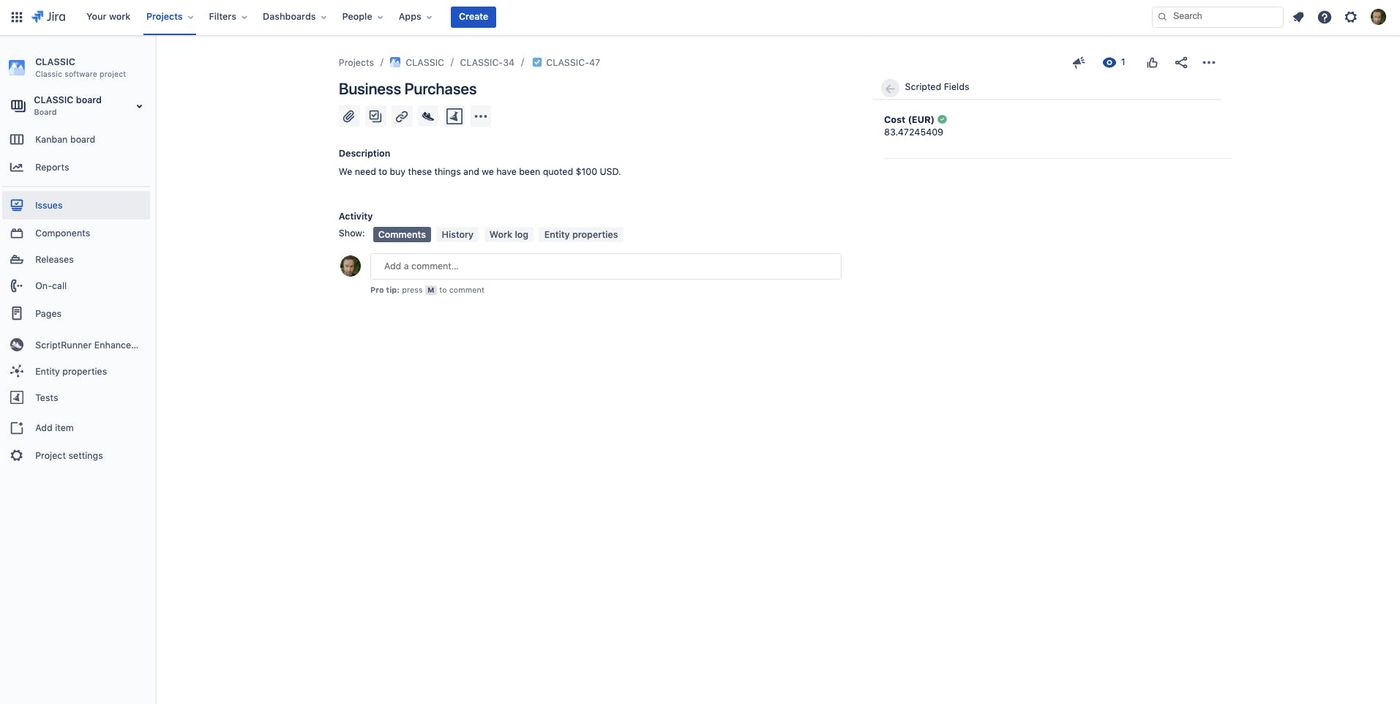
5. True percentage of epic completed
Whilst Jira offers an out-of-the-box ‘percentage completed’ figure for epics, this figure does not always accurately reflect the remaining work on the table. Jira ’s default metric is generated by looking at the number of completed issues within your epic, rather than the completed storypoints.
This can mean that your final push on what looks to be a 90 per cent completed epic may actually reflect 40 per cent of its total storypoints: an awkward conversation to have when execs and clients are asking ‘Is it done yet?’.
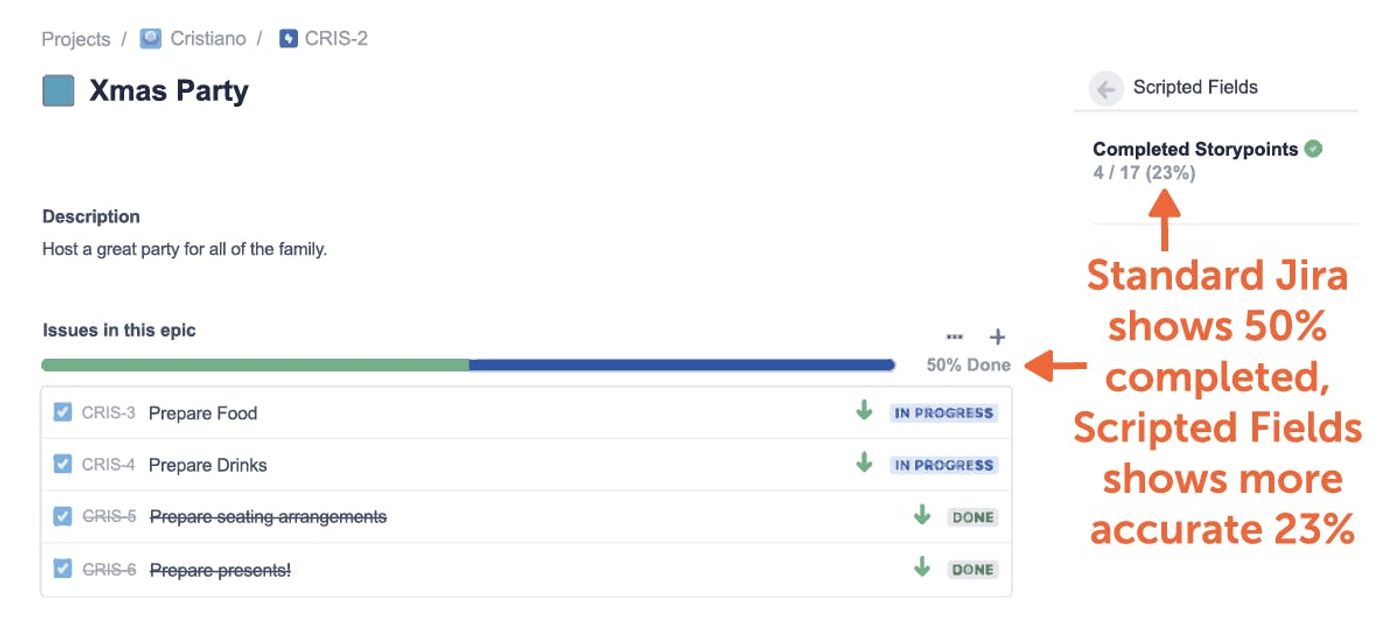
Jira automation reimagined
So there you have just five of the million (we haven’t actually counted - could be more, could be less) ways you can use Scripted Fields to tell some of the currently hidden stories within your Jira instance and turn them into actionable insights for your project teams.
