Our blog
Get up-to-date on what's possible with ScriptRunner, plus plenty of inspiration, ideas, and training!
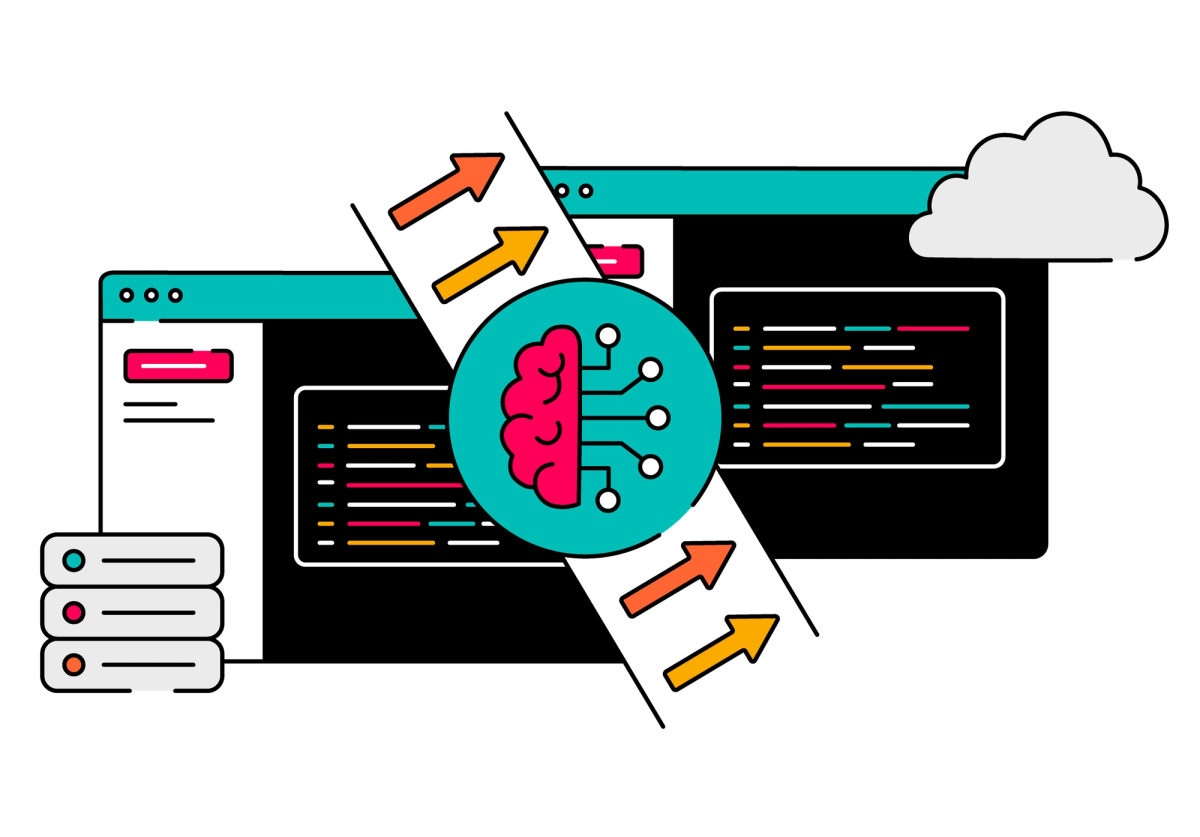
The key to unlocking ScriptRunner for Jira migrations
The ScriptRunner Migration Suite is the key you need to unlock ScriptRunner for Jira migrations. Discover how these tools can speed up and simplify every step of the migration process.
by Verity Blake
on 29 Jan 2026

The fastest way to build and test ScriptRunner Behaviours in Jira Cloud
Transform plain-language instructions into error-free, ready-to-use Behaviours scripts—instantly—with Behaviours bot.
by Maria Barrios
on 14 Jan 2026

Get your scripts together: the Script Manager is here
The Script Manager is now available in ScriptRunner for Jira Cloud. No more scattered scripts!
by Reece Smith
on 2 Dec 2025

The key to unlocking ScriptRunner for Jira migrations
The ScriptRunner Migration Suite is the key you need to unlock ScriptRunner for Jira migrations. Discover how these tools can speed up and simplify every step of the migration process.
by Verity Blake
on 29 Jan 2026
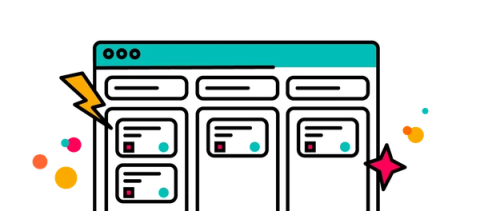
2025 recap: Bringing more power to Jira Cloud, one release at a time
Join us for a look back at 2025’s most exciting releases from ScriptRunner for Jira Cloud.
by Andrei Cuzuioc
on 15 Jan 2026

The fastest way to build and test ScriptRunner Behaviours in Jira Cloud
Transform plain-language instructions into error-free, ready-to-use Behaviours scripts—instantly—with Behaviours bot.
by Maria Barrios
on 14 Jan 2026

ScriptRunner Connect
From Atlassian to everywhere: extend Rovo's capabilities across your entire toolstack using ScriptRunner Connect
Rovo AI is here, and already helping teams working in the Atlassian ecosystem. But what if you could access Rovo in all your other tools, too? With ScriptRunner Connect, you can! Here's how.
by Rich Birks
on 5 Dec 2025
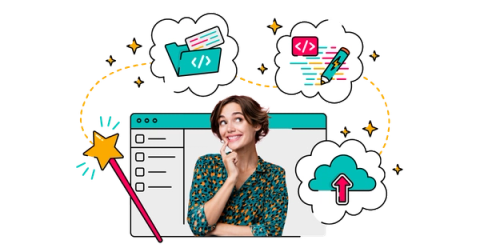
Get your scripts together: the Script Manager is here
The Script Manager is now available in ScriptRunner for Jira Cloud. No more scattered scripts!
by Reece Smith
on 2 Dec 2025

ScriptRunner for Confluence

ScriptRunner for Confluence Cloud just got better: sleeker UI and smarter navigation
Your ScriptRunner for Confluence Cloud experience just got a whole lot smoother with our new UI upgrades.
by Nitin Chand
on 21 Nov 2025
