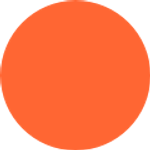
Unknown author
20 July 2016



Using ScriptRunner to dynamically customise UI elements
With ScriptRunner, you can customise JIRA and Confluence functionality and add automation - but did you know you can also dynamically customise UI elements?
Using ScriptRunner to dynamically customise UI elements
You probably know about how ScriptRunner lets you customise JIRA and Confluence with extended functionality, data integration and automation. However, you can also dynamically customise UI elements with Script Fragments.
What are web fragments?
Web fragments are links, group of links or HTML content areas in the web interface of JIRA and Confluence. A menu in the navigation bar, for example or additional buttons in the Tools menu. ScriptRunner allows you to customise web fragments dynamically so that different information, content or options can be shown to different users by user, role or permission.
Using built-in Script Fragments
There are three types of web fragments available to customise using the built-in ScriptRunner scripts.
- web-item a link or button that will be displayed in a specific location that you define
- web-panel an information panel that you control
- web-section new locations to display items
You access Script Fragments via Admin/Script Fragments. Choose one of the built-in scripts. Once it's selected, restart JIRA (or Confluence) to make it available. You can then edit the customisation, choosing when, how and what is displayed.
Script Fragments
Find out more about Script Fragments in ScriptRunner for JIRA and Confluence in our Documentation.
