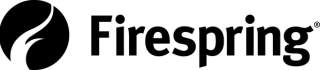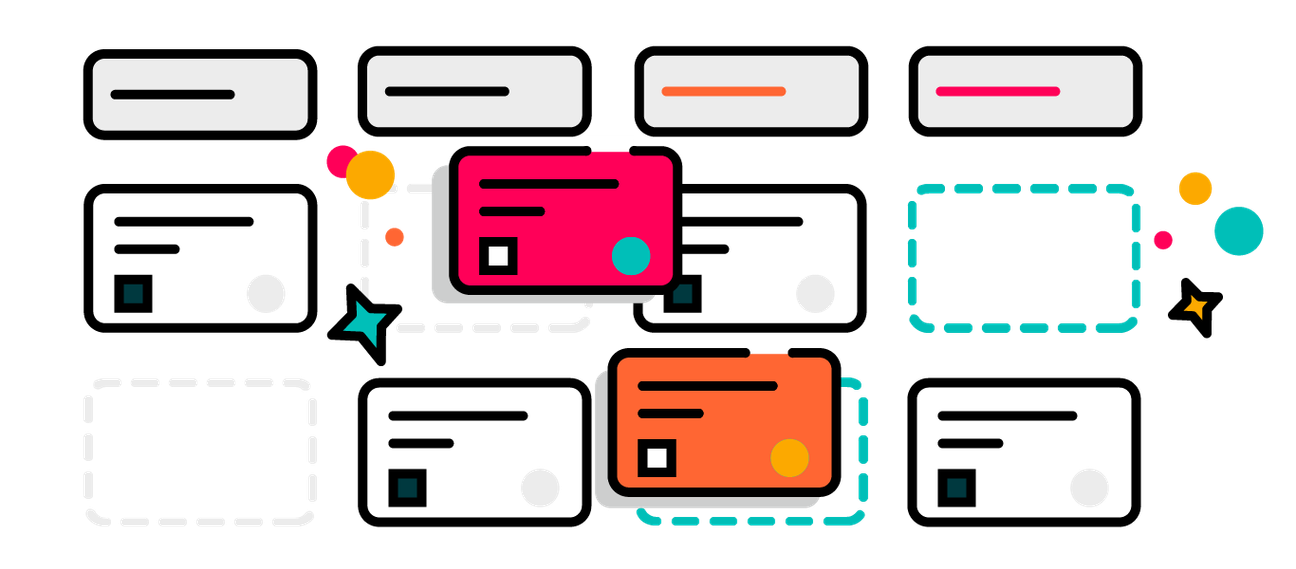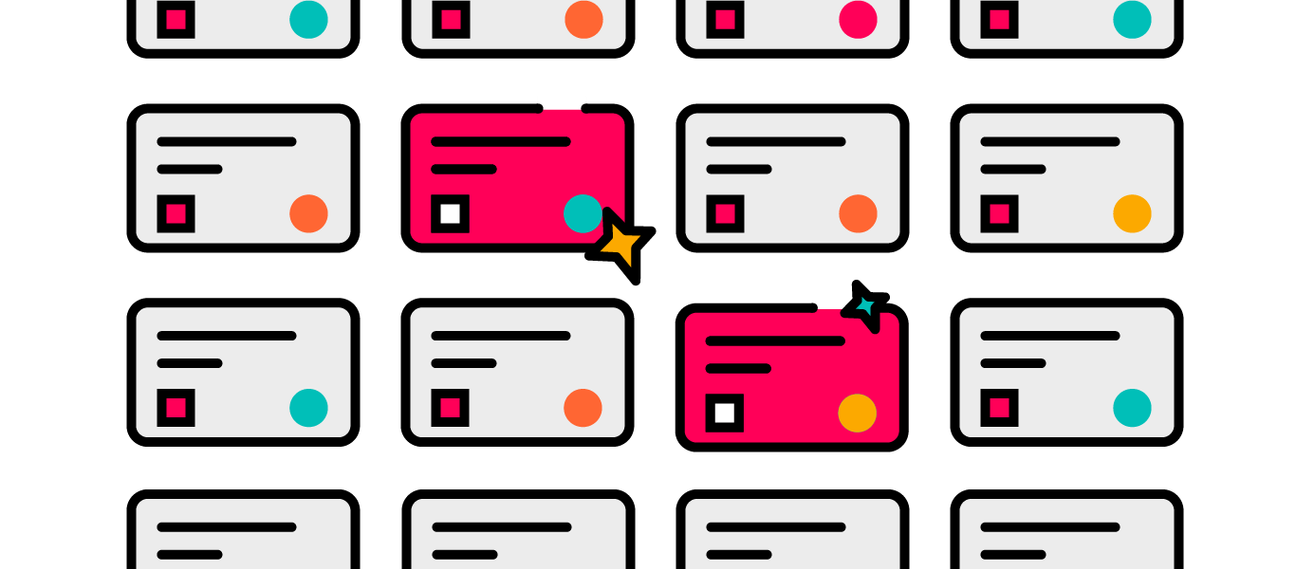What about migrating add-ons?
As part of the process, Carmen and Chad took a look at each of the add-ons installed on their 10-year-old Server instance to determine which apps were still in use, whether they had Cloud versions, and deciding which ones were indispensable.
‘ScriptRunner was one that was critical,’ they say. ‘We needed to have it and we thought that it would be very costly to not keep it.’
To anybody approaching a migration which includes apps, the Firespring team recommends diving into documentation early in the process. Some of the add-ons which did not make the cut for their migration were those whose documentation did not offer the necessary insights for simplifying the process. ‘The
ScriptRunner documentation is very honest about the difference,’ says Chad. ‘Adaptavist just laid it out. It was refreshing because you don’t always see that.’
‘Adaptavist did a really good job of describing the difference between Cloud and Server—that there are some things that are missing in the Cloud version, explaining why that is, so we knew what to look out for. That kind of stuff really helped with the transition.’