Transform sprint planning
Enhanced Search unveils the unseen in Jira
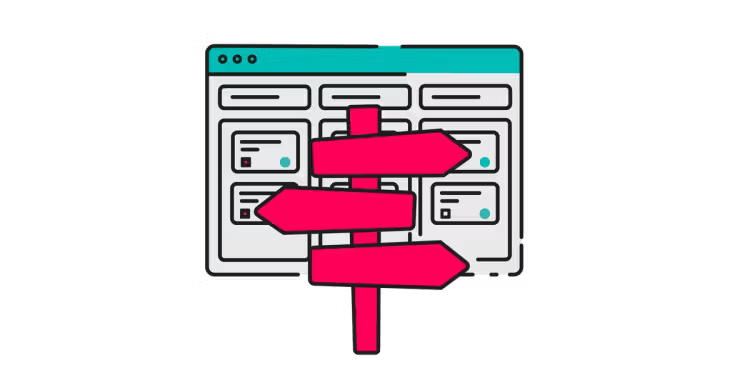
Have you ever thought of yourself as a magician?
Think about it. Sprint planning is like a magic trick: items go into the hat, unconnected and chaotic, then you wave your handkerchief, say your incantations and boom: out pops something different.
It might not be a white bunny, or a flock of doves, but what you pull out is no less magical: a beautifully organised sprint which prioritises the most critical and important items.
The magic of sprint planning is what those watching don't see. The sleight of hand that you as a product manager pull off, fumbling around inside that darkened hat to pull the pieces together.
Enhanced Search for Jira lets you see in the dark
Ready to comb your backlog so effortlessly that sprint planning feels (and looks) like magic?
Get access to a series of exclusive Jira search functions and keywords that will let you quickly identify:
- the true urgency and importance of backlog items
- items that are ready to pick up
- items that are stagnating
- items that are missing key information or attachments
- items that are connected
…and much more besides. Enhanced Search for Jira helps to surface all of the information that makes sprint planning and backlog combing flow seamlessly by granting you these new Jira search superpowers:
New keywords
New keywords
- numberOfSubtasks
- numberOfAttachments
- numberOfLinks
- lastCommentedDate
- commentedBy
- attachmentType
and many more!

New functions
- dateCompare()
- parentsOf()
- subtasksOf()
- issuesInEpic()
- inSprint()
- issueFieldMatch()
and many more!

New keywords
- numberOfSubtasks
- numberOfAttachments
- numberOfLinks
- lastCommentedDate
- commentedBy
- attachmentType
and many more!

Available now to try free
Get your hands on these exclusive search functions and keywords today
Some key ways to use these keywords and functions
Identify bug-related blockers
Want a clear picture of where bugs are holding your roadmap back? Identify issues that are linked to open bugs with a search query like this one:
issueFunction in linkedIssuesOf("issuetype = Bug AND status = Open")You can then make informed decisions fast about when a bug should move from low priority to high.
Locate tricky tickets
Hidden dependencies can slow things right down, especially if they reveal themselves mid-sprint. Avoid that scenario by folding in Enhanced Search for Jira's advanced search terms during your backlog combing.
You can chain up these queries like so to identify even the most complex issues:
numberOfComments > 5 AND numberOfAttachments > 3 AND issuetype = Task AND numberOfSubtasks > 10Everyone gets access
Once you've identified your favourite and most-useful search queries, you can share them with your entire team. Get shared understanding and easy reporting in just a few clicks!
Every Jira user gets access to the exclusive search functionality that Enhanced Search for Jira provides.
Faster search which cuts to the heart of your work: for all of your colleagues.
"extremely useful advanced filtering tools"
Wes Dunne
Atlassian Marketplace review
Enjoy your easiest-ever sprint planning
Get a handle on your backlog today