Speaking like a Jira Admin: How to get the tools you need

Getting more from Jira
If you use Jira regularly, chances are you can think of a few ways it could work better for you. Maybe you've already approached your resident Jira Admin with your ideas, but your problem isn't at the top of their priority list.
The key to convincing your Jira admin to give you the tools to make Jira fit your processes better, is to talk to them in terms they understand: you need to talk to them like a Jira admin!
Make it as easy as possible for them to say "yes!" by bringing them a ready-made solution.
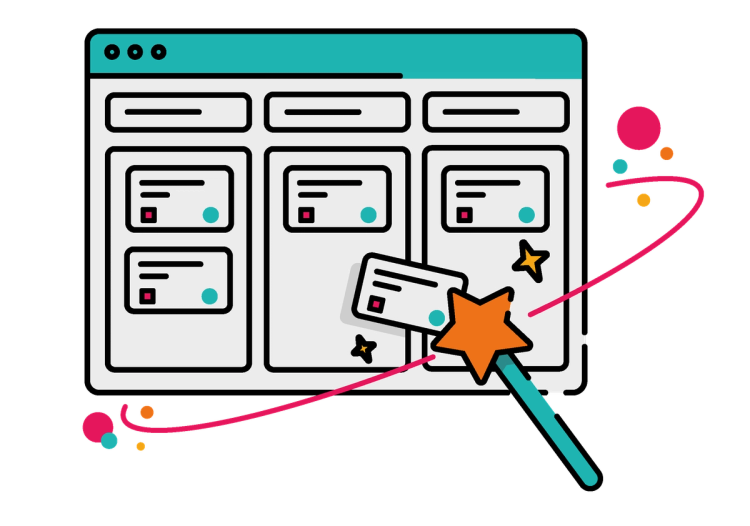
How to find the solution to your problem
You know what your Jira challenges are, but how can you find the solution? Head on over to the Atlassian Marketplace: your one-stop shop for third-party applications and plug-ins. From here, you can browse or search through every plug-in that enhances the capabilities of all Atlassian products - so you can find the right solution for your needs.
Throughout this blog, we'll use our own Enhanced Search for Jira Cloud app as an example.
What is Enhanced Search for Jira Cloud?
Enhanced Search for Jira Cloud extends Jira's search capabilities, so you can find what you want - and only what you want - faster.
How to search for an app on the marketplace
After browsing the marketplace and making a shortlist of plug-ins you think could solve your problems, pull up their marketplace listing by searching on the Atlassian Marketplace. In our example, we're searching for Enhanced Search, so we navigate to the Marketplace search bar, type "Enhanced Search," and then click on the Enhanced Search application from the search results.

Start with a free trial
Many apps on the marketplace offer a free trial, so you can get it up and running before committing to a payment. This gives you the opportunity to evaluate whether the app is the right solution for you.
We offer a four-week free trial for Enhanced Search. To claim your free trial, click the "try it free" or "request application" button.
Note: You may need your Jira admin to install the app. If this is the case, we recommend you skip straight to the “selling your idea to the Jira admin” stage below and come back here once you have your app installed.

Making the most of your free trial
Free trials can range from just a few days to a few weeks, so it's important to test all the app's features to make an informed decision - and better inform your Jira admin and budget holders.
Here are some ways you can make the most of your free trial:

1. Documentation
Visit the app's documentation to learn how to get the app up and running quickly and explore its essential features.

2. Visit their website
You may find helpful blogs and other useful pages. For Enhanced Search, we've compiled all the best advice into one Getting Started page so new users can get the most out of their free trial.
Selling your idea to the Jira admin
Now that you've tried the plug-in, it's time to make a decision. Is this the app for you? If so, it’s time to talk to your Jira Admin.
You want to avoid cornering them in the corridor or overloading them with information when they're trying to make a coffee. So we recommend sending your request by email. This allows them to read the information thoroughly at a time that suits them, plus they can refer back to the details at a later date.
In your email, you should include:

1. Your chosen app: include the name, creator, and links to the Atlassian marketplace listing and its website

2. The app's main features and how they fix the challenges you are facing

3. Any additional benefits and usage for the wider team and company

4. Finally, offer your assistance with the setup and onboarding process
Email template
Below is a template email you can copy, paste, and tweak to suit your needs.
Show email template
To: Jira admin
Subject: We need Enhanced Search!
Dear Jerry the Jira Admin,
I would like to ask for your approval to purchase the Enhanced Search for Jira Cloud application from the Atlassian Marketplace.
After extensive research and consideration of our product and engineering teams' priorities, we have determined that it will be the difference between good and excellent productivity.
We monitored several performance indicators during our trial of Enhanced Search:
- we cut our sprint planning meeting from 45 to 20 minutes using the childrenOf function to find all tasks and stories linked to a specific initiative for the upcoming sprint.
- We added 10 new search queries that can be saved, shared, and used by the rest of the business in reports. This has taken the pain out of periodical reporting for the Technical Lead.
- We reduced the time spent on completing a Jira ticket by 20% by using the JQL Function inSprint in a custom dashboard that shows the percentage of "work types" being worked on in the current sprint.
I am happy to discuss this further and support the installation and onboarding process.
Thank you for considering this request. I look forward to your positive response.
Best regards,
Getting budget approval
With your Jira Admin on board, the final stage is to seek budget approval for the expense. Every company's internal processes are unique, so you should follow your usual process. If you're unsure how to seek budget approval, talk to your manager for advice.
Again, depending on your internal processes, approval could take anywhere from an hour to much longer. If this appears to be taking a while, don't be disheartened: regular follow-ups can help keep your request alive.
Now, what information will your budget holder need?
What to tell your budget holder:

Summarise the benefits of the plug-in
Include how it will improve your work life and address your challenges

Costs
Include the cost of the app and any payment terms: is this a one-off fee or a recurring subscription?

Contract length
Is this an annual contract or month-by-month, and will it auto-renew?
Removing an add-on
After some time, you may find your needs change, and a once critical add-on is no longer necessary - or you may even find that your new add-on eliminates the need for others. In this case, go to the manage applications page in your Jira Cloud instance. From here, you can cancel a free trial and uninstall any unwanted apps.

Speaking Jira
Now that you speak Jira like a pro, you can focus on finding the right plug-ins and third-party apps to get your Jira working like a pro, too.