Go beyond basics: go unlimited
Stop working around Jira's limitations and start working beyond them.
When drag‑and‑drop rules hit their ceiling, ScriptRunner delivers enterprise‑grade automation: make Jira work the way your business does.
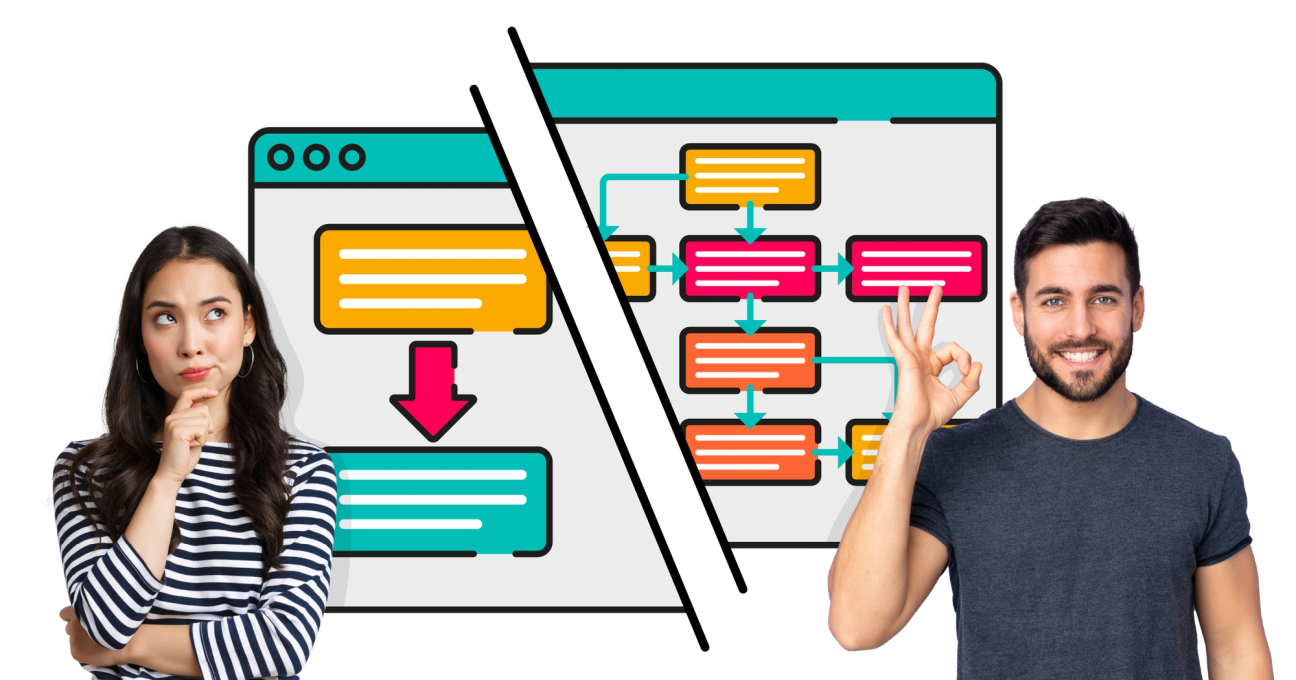
The moment for ScriptRunner: scale, control, complexity
When Jira Automation hits its limits, ScriptRunner takes you further.

No monthly execution limits on your automations
ScriptRunner has no caps on automation runs.

Conditional and dynamic field control
Change field behaviour based on user role, groups, field values, or context.

Advanced workflow controls
Pre‑transition validators with complex logic, cross‑field checks, and role‑aware rules.

Scripted fields and real-time calculations
Time in status, days since last comment, aggregated values from linked issues, custom SLA calculations, and more.

Enhanced search and JQL functions
Custom JQL functions and keywords to create powerful filters and reports that standard JQL cannot achieve.

Robust external integrations
Full REST API client with managed authentication, complex response parsing, and custom retry logic.

Bulk operations and complex multi-issue processing
Process hundreds to thousands of issues with personalised logic, batch processing, loop and chain multi‑step actions with full scripting control.

Enterprise governance and code reusability
Centralise and reuse complex logic to reduce rule sprawl and maintain consistency across teams.

User and permission management automation
Programmatically add and remove users from groups, manage project roles, automate user lifecycle management, and implement governance policies.

Complex data manipulation
Parse JSON and XML, perform advanced string operations, aggregate data across issue hierarchies, and implement custom algorithms beyond the capabilities of smart values.
Enterprise‑grade automations
Move on from basic rules with complex logic, multi‑project workflows, and robust integrations. The result? Smoother operations, higher data quality, tighter safeguards and time back for your team.

Unlimited automation at any scale
Automation that just works: steady, unlimited, and free from monthly usage quotas.

Cleaner tickets, fewer interruptions
Dynamic, context-aware fields with smart defaults and real-time calculations reduce back-and-forth and deliver cleaner tickets.

Sustainable governance
Less rule sprawl, easier maintenance, faster changes, and simpler audits: scale your automations, not your overhead.

Insight you can act on
Enhanced search, custom JQL, and scripted fields answer questions native Jira can’t for better decisions and improved data quality.

Workflows that match your organisation
Enforce policy upfront with role‑aware, context‑driven rules—no workarounds, just compliant workflows that fit your business.
Enterprise‑grade automation: on your terms
Make Jira fit your processes. Try ScriptRunner for free.
Extend Jira automation with ScriptRunner
Unlock a far broader range of automation capabilities and tackle even your most sophisticated use cases.
| Feature | ScriptRunner | Jira Automation |
|---|---|---|
| Unlimited automation usage | ✅ | ❌ |
| Visual no-code builder | ❌ Code-based | ✅ Drag-and-drop interface |
| Full programming capabilities | ✅ Groovy, JavaScript, HAPI | ❌ Limited to visual actions |
| Project support | ✅ Company and team-managed projects | ✅ Company and team-managed projects |
| Custom workflow validators, conditions and post-functions | ✅ Advanced logic | ❌ Limited to basic workflow extensions |
| Dynamic field control | ✅ | ❌ Static field configuration only |
| User-specific field visibility | ✅ | ❌ |
| Calculated custom fields | ✅ | ❌ |
| Custom JQL functions & keywords | ✅ | ❌ Standard JQL only |
| Complex data transformation | ✅ Parse JSON/XML, manipulate collections | ❗ Limited to smart value functions |
| Advanced REST API calls | ✅ | ❗ Basic "send web request" only |
| API response parsing | ✅ | ❗ Very limited parsing |
| Secure credential storage | ✅ Script Variables (encrypted at rest) | ❗ Credentials in plain text |
| Custom retry logic | ✅ Exponential backoff, error handling | ❌ |
| Bulk issue processing | ✅ | ❗ Limited bulk actions |
| Complex multi-issue operations | ✅ Process hierarchies with conditional logic | ❗ Basic branch rules only |
| Add / remove users from groups | ✅ | ❌ |
| Manage project roles | ✅ | ❌ |
| User lifecycle automation | ✅ | ❌ |
| Error handling | ✅ Try / catch, custom retry, detailed logging | ❗ Basic "continue on error" |
| Code reusability | ✅ | ❌ |
| Interactive testing | ✅ Script Console for pre-deployment rapid testing | ❗ Manual, tedious trigger test in sandbox |
| Who can create automations | Jira Admins only | Project Admins + Jira Admins |
Example use cases using the power of ScriptRunner

Block a transition if a certain field has fewer than 50 characters.

Add time spent on all child issues and their subtasks into a single epic field.

User and role-based field visibility on the same issue type, so different users see different fields.

Populate a custom field with the sprint start date.

Prevent unauthorised users from adding attachments.

Make a field mandatory when changing an issue's priority.

Retrieve Confluence data to populate fields.

Run a JQL keyword search and auto‑create a ticket pre-populated with the search results.

Automatically generate PDF documents populated with Jira custom field values.

Add users when project category changes.

Remove inactive users based on last login date.

Enforce the use of external file storage instead of Jira attachments.

Create Confluence page from issue.

When an issue is marked as "Major Incident", create a Slack channel, auto‑add responders, and post updates when checklist items are marked as complete.

Prevent transition when linked issues have the wrong status.

Display days since last comment.

Prevent unauthorised users from adding attachments.
With ScriptRunner, you gain full control over the complete code execution process. This allows for advanced scripting to manage complex workflows efficiently, ensuring seamless operation. It enables us to confidently provide automations even for the most advanced business operations.
Ben van den Berg
Founder, Agile Digital Solutions
Beyond the basics
Discover how Ben and his team at Agile Digital Solutions craft complex Jira Cloud automation for their clients
Combining automation, customisation and search
Combine the power of unlimited automation with advanced customisation features that allow you to bend Jira to your will in ways not available natively. Additionally, access enhanced search functionality that allows you to find what you're looking for faster than ever.

Dynamic field control
Customise how fields behave with Behaviours. Gain complete control over your Jira issues by implementing conditional logic to dynamically show, hide or alter fields based on user roles, selections in other fields, project and issue types, and more.

Custom, readily-calculated data
Combine, calculate and consolidate information from various sources using Scripted Fields. Bring readily-calculated data from Jira or external databases, such as time, currency, and percentages, into issues, dashboards, and searches.

Greater search precision
Find what you need faster and bring Enhanced Search capabilities to all of your Jira users. Apply JQL functions and keywords for better filtering across projects, reports, and dashboards.
Enhanced Search is available with ScriptRunner for Jira Cloud, and as a stand-alone plugin.
ScriptRunner v Jira Automation
Processing items in bulk
Mark needs to migrate 500 users from "Engineering-Old" to "Engineering-New" group after a company reorganisation.
With Jira Automation: Not possible. No user management capabilities—Mark must manually update each user through the UI, taking hours.
With ScriptRunner: Mark runs a Script Console script that queries all 500 users, migrates them to the new group, removes them from the old group, and logs all operations—completed in under 2 minutes with full audit trail.
Native automation cannot manage users, groups, or permissions at all. ScriptRunner provides full programmatic control over user lifecycle management, saving hours of manual work and ensuring compliance documentation.
Managing authentications
Jo’s organisation has authentication for many of their automation rules. Jo has to keep track of the authentications used and store them safely. When a fellow admin accidentally copy-pastes some of their authentication data into Slack, it compromises security.
With Jira Automation: Jo must go to Atlassian, refresh the API token and manually update the token in every single one of the 30 automation rules affected. This requires manual work and takes a lot of time.
With ScriptRunner: Authentication secrets can be centrally managed using the Script Variable feature and referenced in automations, instead of being hardcoded into them. If a secret expires or is compromised, Jo only needs to update it once on the Script Variables page. The new secret is then automatically used by all 30 of Jo’s scripts, with no additional effort and no delay in re‑securing their systems.
Scale Jira automation without limits
ScriptRunner v Jira Automation: pricing
This comparison table shows the cost of unlimited automation with ScriptRunner versus the cost of upgrading to Jira Software's Cloud Premium package.
*Note: Price represents the difference between Jira Cloud Premium and Standard on a monthly per user basis. This represents the extra monthly price per user that a company which is currently on the Jira Cloud Standard plan would have to pay when upgrading to Premium. Prices last updated on 17 September 2025.
| Number of users | ScriptRunner for Jira Cloud price per user | Jira Software Cloud additional price per user* |
|---|---|---|
| 100 | $2.62 | $9.25 |
| 250 | $1.99 | $7.33 |
| 500 | $1.26 | $5.24 |
| 1,000 | $0.90 | $4.20 |
| 2,500 | $0.64 | $3.75 |
| 5,000 | $0.53 | $3.62 |
